MENGHAPUS LOGO WEB DI GOOGLE SITES
Menghapus logo web di Google Sites. Sebelum menghapus logo web, tentunya harus menambahkan dahulu logo webnya. Caranya pernah dibahas pada posting sebelumnya, dengan judul "Menambahkan Logo Web Di Google Sites".
- Dekatkan muse pointer kebagian logo, hingga tampil tmbol Edit Logo.
- Klik tombol Edit Logo.
- Klik icon Tong sampah.
- Klik Close.
Sekarang logo web sudah dihapus. Tampilannya jadi seperti ini.
Sekian pembahasan tentang cara menghapus logo web di Google Sites. Jika ada yang perlu ditanyakan, silahkan sampaikan di kolom komentar.
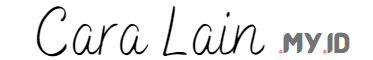





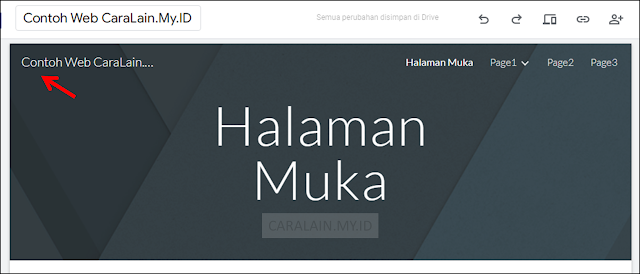
Posting Komentar untuk "MENGHAPUS LOGO WEB DI GOOGLE SITES"